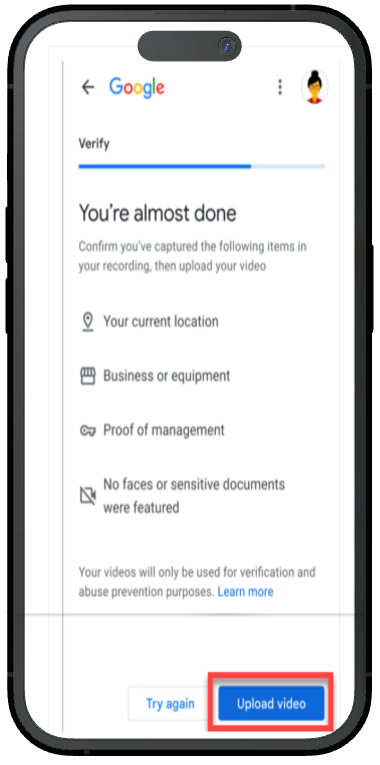To get a boost on Google, complete video verification TODAY and unlock a FREE Digital Business Card!
Benefits of Digital Business Card
- Easy and Convenient Sharing: Share your contact information with 1 click of a button or QR code.
- Always Accessible: It can be accessed anytime, anywhere, as long as you have an internet connection! Share your contact details instantly whenever you need to.
How to verify your business with Video Verification
No worries, it’s a breeze! Just follow these simple steps below and you’ll be reaching for the stars and smashing your competition in no time:

Log in to your Gmail account using your registered email address with us, or if you login to your email using a different address, please use that one.
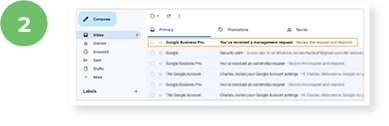
In your Inbox look for an email with the subject “Google Business Profile.”
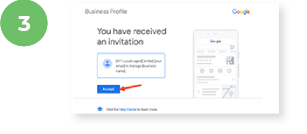
Open the email and click on the “Accept” button to accept the invitation.
To record the video, please ensure that you are outside of your registered business address. Capture the following footage.
How to redeem your giveaway

Take a screenshot of the completed Video Verification process in your mobile phone
Press the following buttons simultaneously in order to capture the screenshot
- iPhone 8 or earlier models: Home button at the bottom center of the device and the Sleep/Wake button (located on the top or side of the device)
- iPhone X and later models: Side button and the Volume Up button
- Android Phones: Power button and the Volume down button

Send the screenshot via SMS
- Open the last SMS that we sent to you
- Click reply to compose a new message
- Add an attachment to your message, typically, it’s a button with a +. Add the screenshot you took as a photo to be included in the message
- If your phone doesn’t allow you to attach images, please call us at 209-434-6461