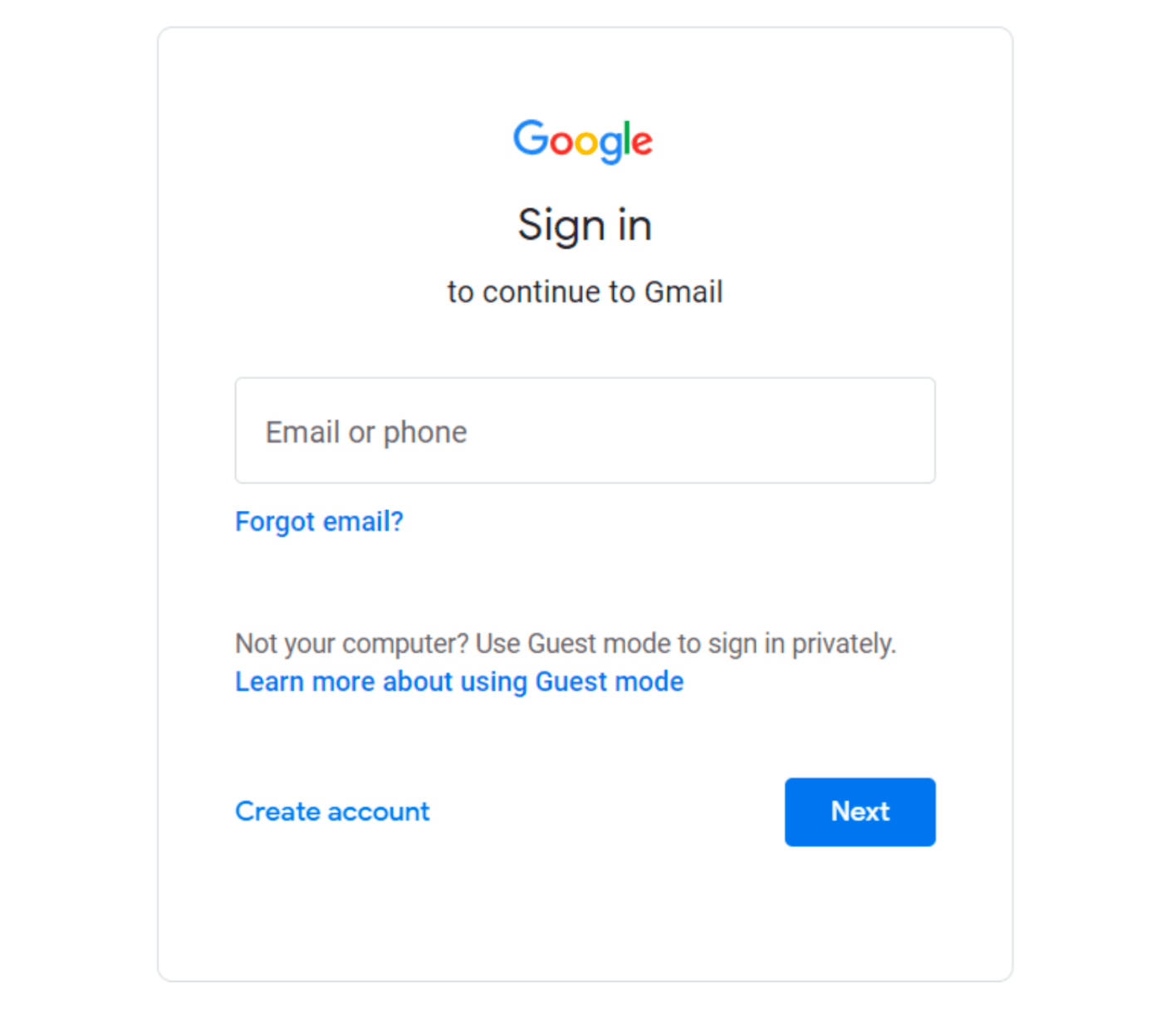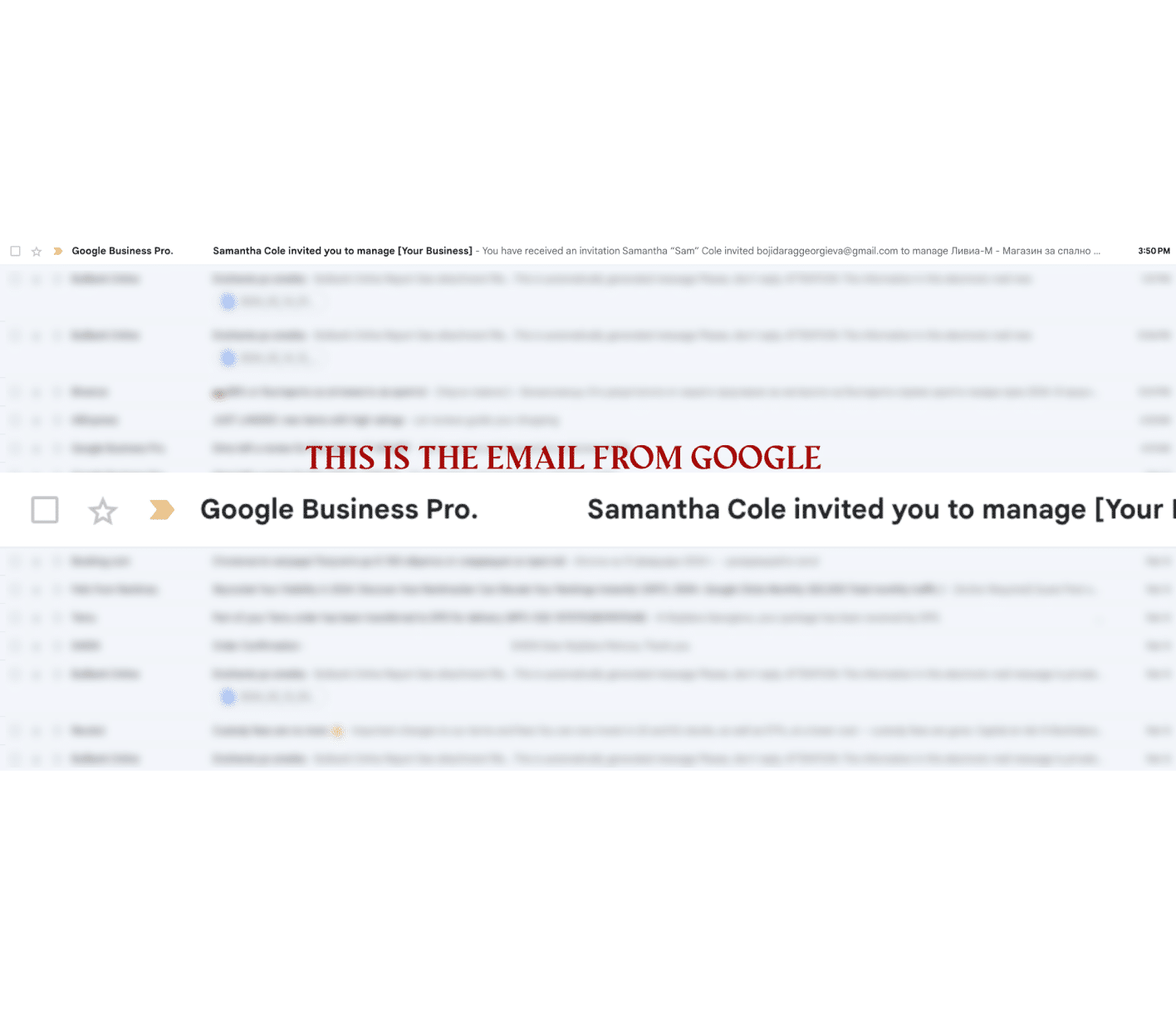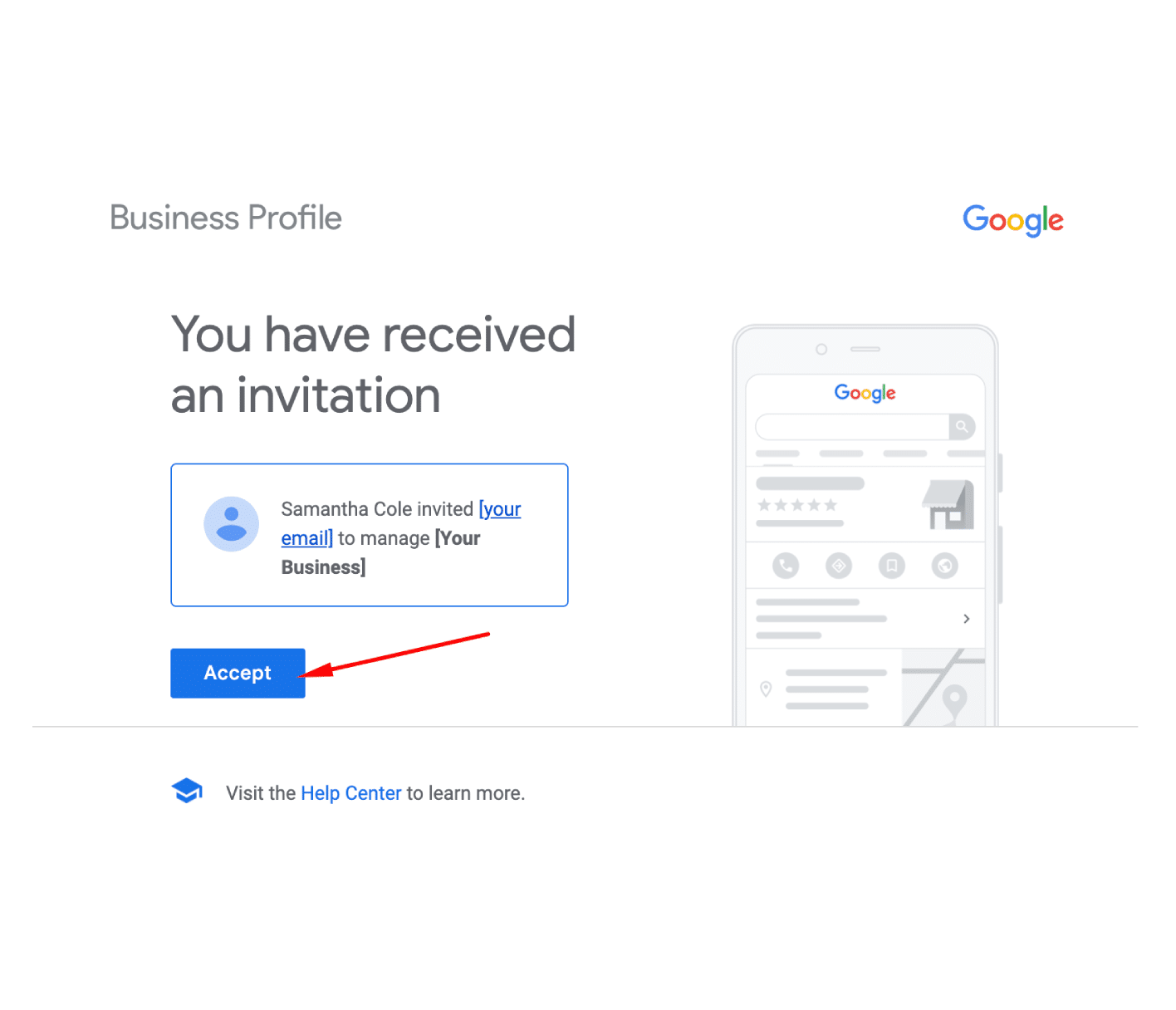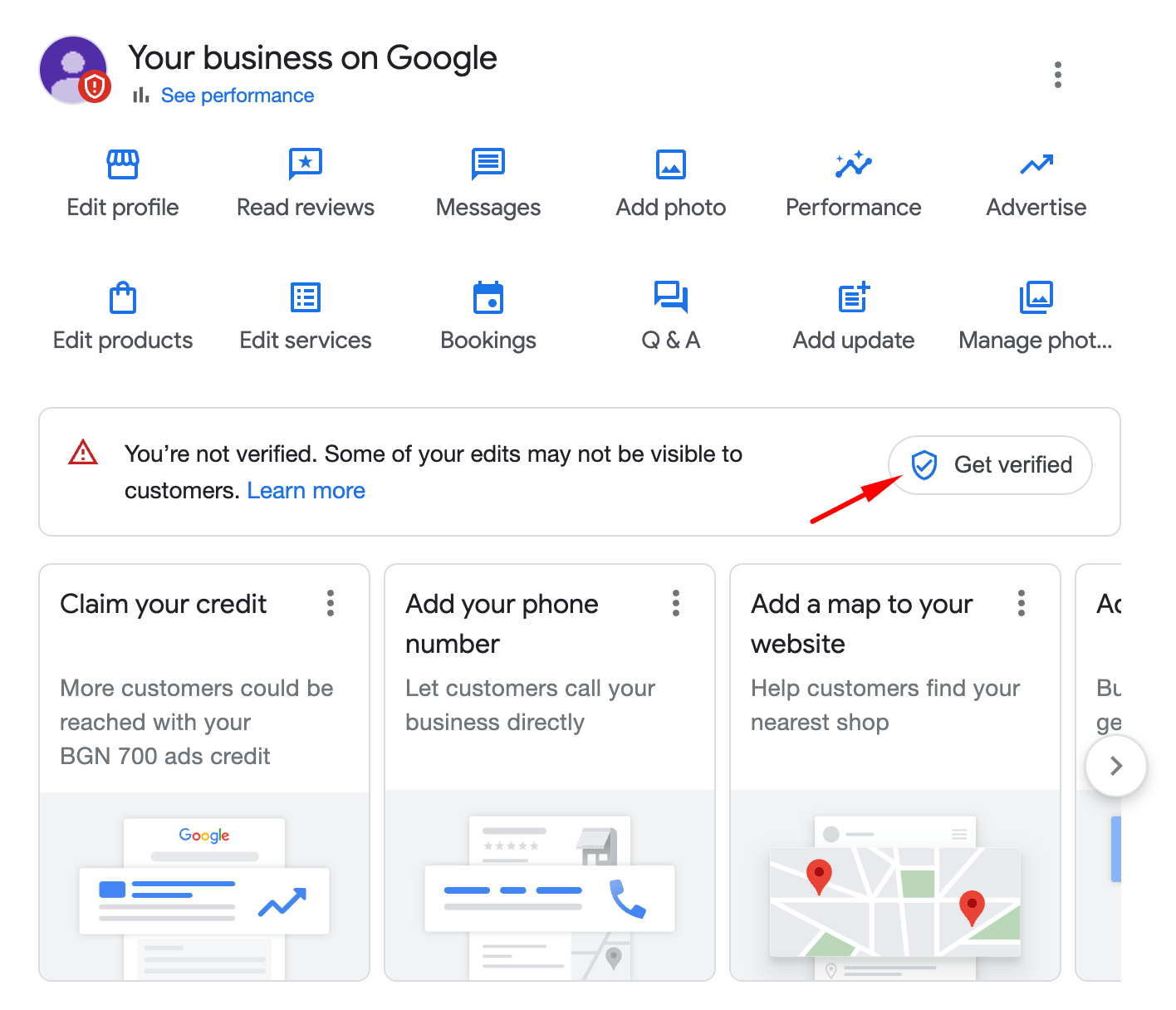Easily Verify Your Google Listing with Video Verification

Here are the easy steps to verify your Google Listing through Video Verification.
And trust us, this is super easy and will bring you increased visibility online, thus, having more potential customers and more revenue:
Log in to your Gmail account using your registered email address with us, or if you login to your email using a different address, please use that one.
To record the video, please ensure that you are outside of your registered business address. Capture the following footage.
Take out your camera or phone, and let’s embark on a magical journey together! We’re looking for some fantastic footage that’ll make your business shine like a shooting star!
After accepting the invitation you will be routed to Google Chrome, make sure that you are logged in to the same email where the invitation was sent then you need to click on the “Get Verified” button.
You will be asked to enter your business address.
Before starting recording you need to go to the address just entered.
Show off that dazzling smile and introduce yourself like a pro!
Record the street view, street signs, mailbox, and any other things that prove your address.
Show your business card, branded vehicle, business tools, or equipment. Show how and where the real magic happens.
Make sure your business name matches your Business Profile. If there is a difference between the Business name on the profile and the business name on the business card or on the branded vehicle let us know so we can fix it.
If you have a star team, show them too.
While recording you should go to places in your business where the general public is not allowed. Showing the person unlocking the business door or the branded vehicle is a very important item to show in the video
Finally, include your business license or registration, utility bill, or any official documents that verify your company’s name and address.
Why Google Listing Verification Matters:
Enhanced Visibility: Boost your chances of attracting customers and receiving inquiries.
Build Trust: Establish credibility and confidence with potential customers.
Track Performance: Access valuable insights and analytics to understand your audience better.
Engage with Customers: Interact directly with clients through reviews, questions, and answers.
You can review this sample video of how this should look like,
as it will help you get a shoot that can resemble this
Check our FAQs
What is video verification and how does it work?
What do I need to prepare before taking the video?
Show Location:
- Show street signs, your home with the street number, and your mailbox.
- For storefront businesses, include nearby signs and neighboring stores.
Show Business:
- Feature your work truck with equipment to show your business is legitimate.
Prove Authenticity:
- Zoom in to display licenses, official documents, and areas like the cash register or employee-only spaces to prove authenticity.
I don't feel safe recording a video about my business.
I don't have any business documents.
I did not receive the email invitation to start Google Video Verification.
What are the guidelines for submitting a video, including resolution, length, device settings, and preferred internet connection?
Remember, if you need assistance on this, we will always be there by your side.
Just click the button to contact us directly at (209)434-6461
Schedule a call at your convenience on this link