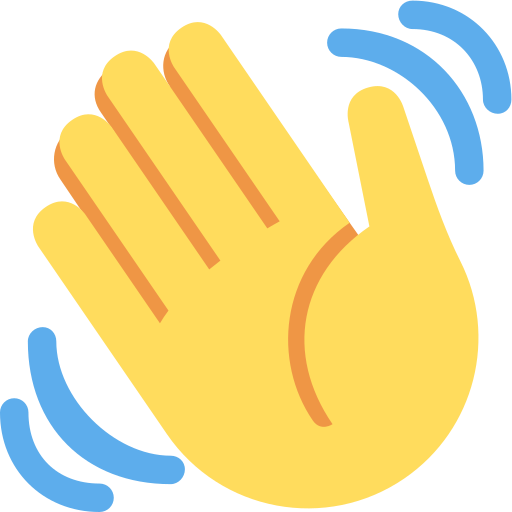How can you make sure that your employees are doing their job? Here are some tools that will help you track their productivity.
Tools For Tracking Your Team
BaseCamp
Basecamp bills itself as the All-In-One toolkit for working remotely.
It is. Kinda.
It has a simple user interface and works great for collaborative teams for comprehensive projects, best for internal tasks.
We think it suffers in its ability to track projects to budget hours as well as to $ budgets and to provide solid actionable information on billings.
It’s great on docs storage though and for file sharing. Everything you can imagine can be scanned, indexed and shared with everyone on the team and kept in one compendium.
You’ll find Basecamp super easy to use, but you may find you want to graduate to something more appropriate for tracking costs and billing.
Pricing is a flat rate of $99 per month for your business, unlimited users.
Asana
Asana is the MacDaddy of virtual project management. It’s great for project management and collaboration, but devoid of budgeting or reporting features.
It’s a great tool if you have fixed-rate projects with disparate teams spread out that are working on, end goal result.
It also has a great scheduler and team calendar for projects that we think is the best-of-class when it comes to managing, prompting and coordinating with other people working on a project.
Another nice feature of Asana is that you can use it to track the resource availability of constrained resources. This keeps you from over-loading one resource and balancing out the workloads on your team.
Basic Asana is free up to 15 users and has basic tracking and project management.
Premium pricing is $9.99 per user per month for increased customization options and advanced search features.
The Business account is $19.99 per user and includes everything in the Premium package in addition to Workload management (a great feature), forms, work portfolios, etc.
Time Doctor
Time Doctor is a time tracking application that you can use to analyze and monitor how your remote employees are using their time.
You can use the tool to stay in the loop with daily staff activities and provide proof-of-service to your clients.
It has a great geo-tracking feature, so you know where your team is and how long it is taking them to do things.
This service is great for companies that multiple crews out doing projects, like plumbers, electricians, lawn care, consulting firms, etc.
Pricing is $9.99 per user per month.
Wrike
This is another time tracking tool that you can use to gain insight into what your workers are doing.
What we like about this tool is that you can also consolidate the work hours of several employees and learn exactly how much time it has taken them to complete a single project.
This will simplify your customer billing.
Wrike integrates with most major chat systems.
We like it as a tool that integrates with chat systems to add a billing component.
It can be pricey though, $9.98 per user up to 15 users and then $24.80 for 15-200 users.
It does have a simple, Freemium option that you can buy for up to five users.
Monday.com
Use this award-winning project management platform to sync the data of all your ongoing projects.
It has a user-friendly interface that will allow your remote staff to be on the same page.
The application has task scheduling, calendar, resource management, and time tracking. So it’s a great product for billable projects.
Monday.com is designed to be really beefy for big projects, but it doesn’t have its own chat feature. Which in today’s world just seems so weird and backward.
You can augment things with Slack, but in the end, who wants to juggle two systems.
Pricing is complex and based on storage volume, weekly activity, etc. so that it’s complicated to know what you will end up paying when you are considering it.
As a general and safe rule, consider it your most robust, expensive project management option.
Tick
You can use Tick for managing projects and billable jobs.
Tick gives you a trackable time card for each employee that flows into consolidated projects.
It integrates with Asana and Trello for communication so it’s got nice interoperability.
Best of all (we think) is it integrates with QuickBooks through Zapier, so you can upload billable project hours right into the QuickBooks billing platform.
Slick.
The first project on Tick is free.
You can sign up to manage 10 projects for $19 per month, 30 projects for $49 per month and 60 projects for $789 per month.
All of the above let you have unlimited people.
Trello
Trello is a well-designed and flexible monitoring tool that you can use to organize and prioritize your ongoing projects as you see fit. It has task boards, cards, and power-ups known as “living applications”.
It is designed to be a collaborative app that will give you an overview of what is being worked on, who is working on it, and what is the current progress.
It’s a great project management tool for teams and has a nice, user-friendly app.
Unfortunately, it doesn’t do much in the way of budgeting, budget tracking or client invoicing. If you need those features, think Tick, Monday.com or Wrike.
Sign Up For SBA Emergency Loan Info & Other News