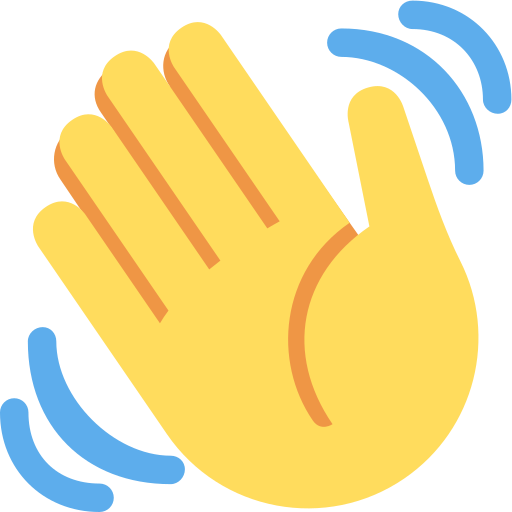For now, it’s a virtual world for almost all of us, a world of social distancing and you’ll need to make the best of it.
But you are going to survive this and thrive when things get back in gear. So hold on, keep your focus and keep talking to your prospects and customers and this will be solved quicker than you can imagine.
In this article, we discuss the best tools for videos to communicate with your customers and prospects as well as employees. We review five and recommend what is best for your customer base.
CONSUMER CUSTOMERS AND PROSPECTS
If your customer/prospect base is consumer-based and an older demographic, you should consider using FaceTime (Apple devices only), WhatsApp or Skype.
All three services are free and all three have a major operating system installed based underlying their usage.
FaceTime, free, works great for Apple customers and is super easy to use. Almost every Apple device user knows how to use FaceTime and it’s as easy as hitting on the FaceTime button on the call to convert to FaceTime. It works great for customers/prospects showing you trouble areas or problems that you can quickly diagnose and then either make a proposal or grab the right equipment to come out and repair or service your customer/prospect.
WhatsApp is also a great free App that 68 million users utilize. It’s a great phone-based App that allows your customers/prospects to show you issues or discuss service desires.
For desktop Windows users, Skype is a great option because they can log in easily with their Windows user ID and password and it’s free to use.
If you, as a business owner and team, can be capable and comfortable of using FaceTime, WhatsApp or Skype, you should be able to do a video chat and communicate with any consumer/prospect that you have.
COMMERCIAL CUSTOMERS AND YOUR TEAM
If your customer/prospect base is more commercial in nature, other small businesses or larger businesses, then you’ll want to use a more business-friendly, professional video solution.
The solutions we recommend are also great for doing video conference calls with your company team.
We recommend two solutions:
Google Hangouts and Zoom
Google Hangouts is great for small businesses because most small businesses use Gmail for their calendars, either as Gmail or as Gmail under their company domain.
You’ll love the convenience of Hangouts. You just click on Hangouts in the Google Calendar invite and then attendees can click “Join Hangouts” in the invitation and join the video conference meeting.
Also, it’s easy to share your screen with customers, prospects or employee attendees. There is also a nice side chat feature that people can use to add comments or make notes on the meeting.
Zoom has rapidly increased it’s users as it is a comprehensive tool for business users. It makes it possible for you to do webinars, training, video chats, phone calls, and myriad other video-enabled communications.
It can be a little difficult to do your first video call on Zoom. The whole group needs to have the Zoom app downloaded and functioning in order to use most of the features, but it hands down has the most capabilities of any of the Video call options.
To help your business stay afloat, survive, and thrive during this crisis, subscribe to our newsletter!
Sign Up For SBA Emergency Loan Info & Other News